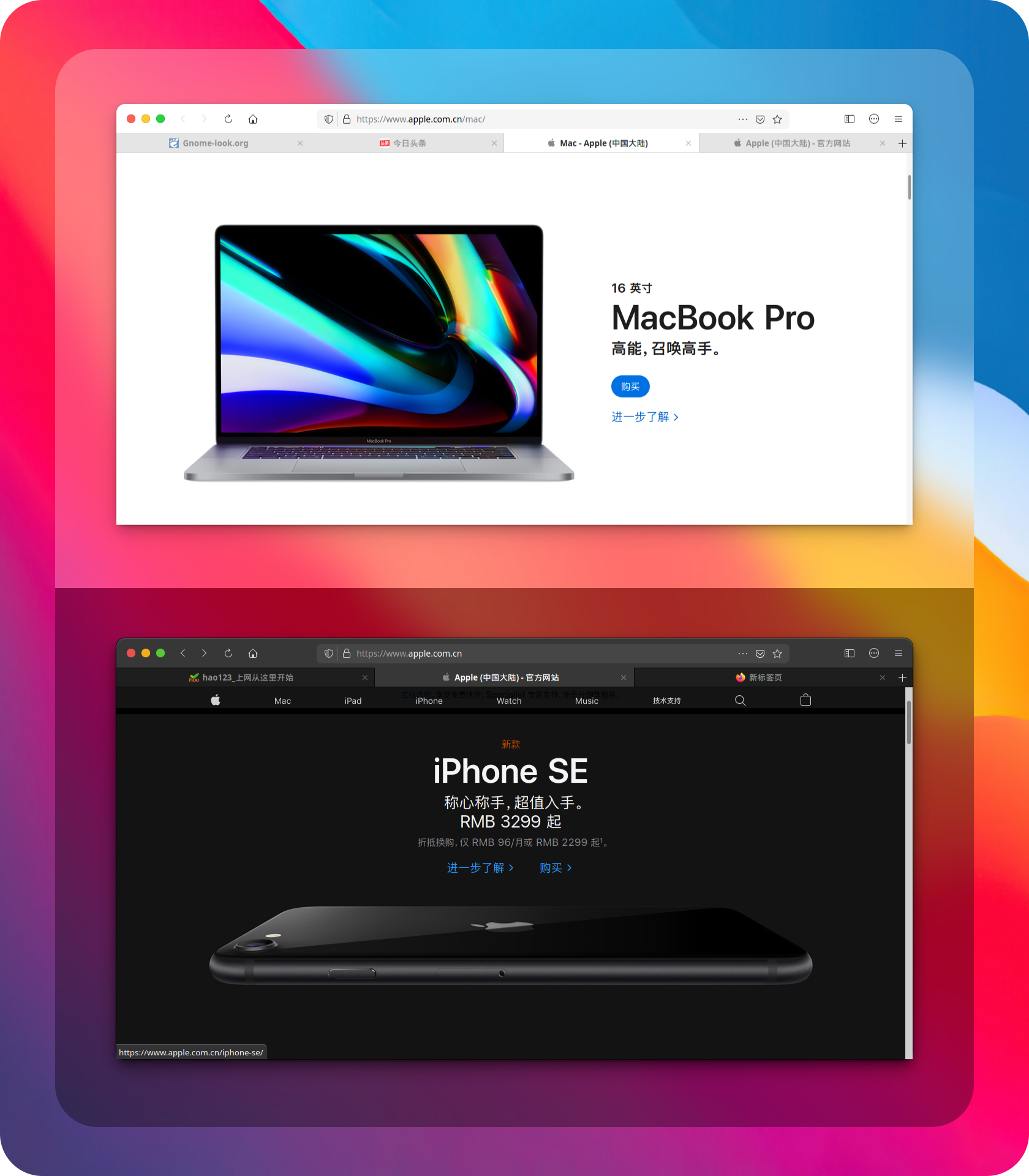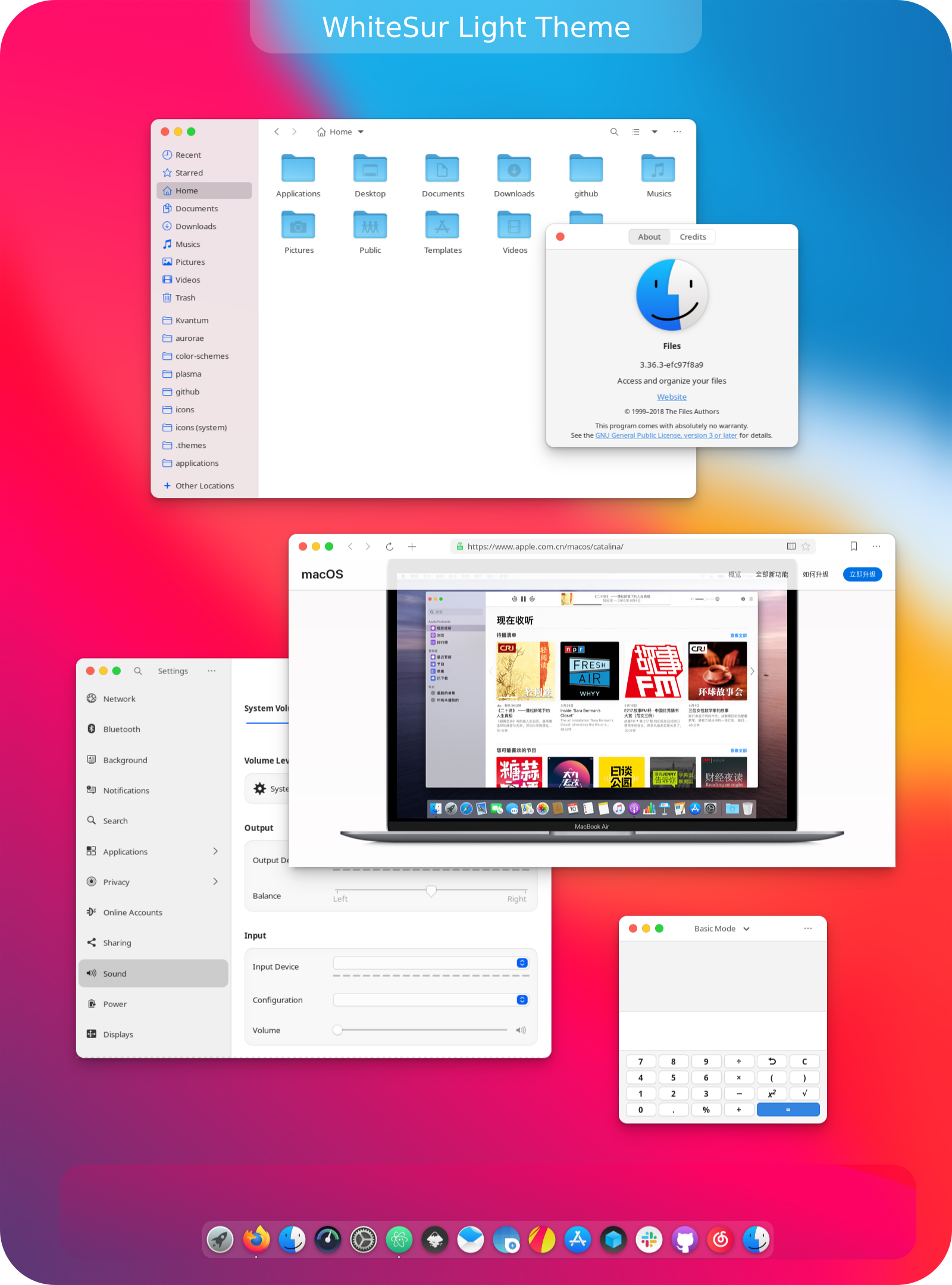WhiteSur Gtk Theme
WhiteSur Gtk Theme
WhiteSur is a MacOS Big Sur like theme for GTK 3, GTK 2 and Gnome-Shell which supports GTK 3 and GTK 2 based desktop environments like Gnome, Pantheon, XFCE, Mate, etc.
Info
GTK+ 3.20 or later
GTK2 engines requirements
- GTK2 engine Murrine 0.98.1.1 or later.
- GTK2 pixbuf engine or the gtk(2)-engines package.
Fedora/RedHat distros:
dnf install gtk-murrine-engine gtk2-engines
Ubuntu/Mint/Debian distros:
sudo apt install gtk2-engines-murrine gtk2-engines-pixbuf
ArchLinux:
pacman -S gtk-engine-murrine gtk-engines
Installation Depends requirement
- sassc.
- optipng.
- inkscape.
- libglib2.0-dev.
ubuntu 18.04debian 10.03linux mint 19 - libxml2-utils.
ubuntu 18.04debian 10.03linux mint 19 - glib2-devel.
FedoraRedhat
Fedora/RedHat distros:
dnf install sassc optipng inkscape glib2-devel
Ubuntu/Mint/Debian distros:
sudo apt install sassc optipng inkscape
Debian 10:
sudo apt install sassc optipng inkscape libcanberra-gtk-module libglib2.0-dev libxml2-utils
ArchLinux:
pacman -S sassc optipng inkscape
Other:
- Search for the dependencies in your distribution's repository or install the dependencies from source.
- For CentOS 8 users: the
sasscpackage doesn't exist in EPEL 8 or any other main repositories. Download the RPM manually from older EPEL repositories or build from source.
Installation
From source
After all the dependencies are installed, you can Run
./install.sh
Install tips
Usage: ./Install [OPTIONS...]
| OPTIONS: | |
|---|---|
| -d, --dest | Specify theme destination directory (Default: $HOME/.themes) |
| -n, --name | Specify theme name (Default: WhiteSur) |
| -c, --color | Specify theme color variant(s) [light/dark] (Default: All variants) |
| -o, --opacity | Specify theme opacity variant(s) [standard/solid] (Default: All variants) |
| -a, --alt | Specify titlebutton variant(s) [standard/alt] (Default: All variants) |
| -s, --size | Run a dialg to change the nautilus sidebar width size (Default: 200px) |
| -i, --icon | activities icon variant(s) [standard/normal/gnome/ubuntu/arch/manjaro/fedora/debian/void] (Default: standard variant) |
| -g, --gdm | Install GDM theme, you should run this with sudo! |
| -r, --revert | revert GDM theme, you should run this with sudo! |
| -h, --help | Show this help |
If you want to change the nautilus sidebar width size, then you can run:
./install.sh -s
Suggested themes
| Suggested themes: | links |
|---|---|
| Kde theme | WhiteSur-kde |
| Icon theme | WhiteSur-icon |
| Wallpaper | WhiteSur wallpaper |
Firefox theme
Preview
Description
Languages
SCSS
65.8%
CSS
21.9%
Shell
12.3%