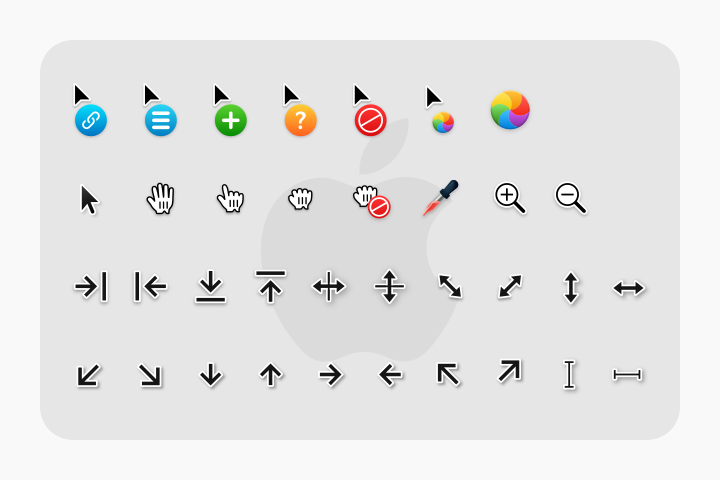Whitesur cursors
This is an x-cursor theme inspired by macOS and based on capitaine-cursors.
Installation
To install the cursor theme simply copy the compiled theme to your icons directory. For local user installation:
./install.sh
For system-wide installation for all users:
sudo ./install.sh
Then set the theme with your preferred desktop tools.
Building from source
You'll find everything you need to build and modify this cursor set in
the src/ directory. To build the xcursor theme from the SVG source
run:
./build.sh
This will generate the pixmaps and appropriate aliases.
The freshly compiled cursor theme will be located in dist/
Preview
Description
Languages
Shell
100%