| .github | ||
| assets | ||
| cmd/photoprism | ||
| docker | ||
| frontend | ||
| internal | ||
| pkg | ||
| scripts | ||
| .dockerignore | ||
| .drone.yml | ||
| .fossa.yml | ||
| .gitignore | ||
| codecov.yml | ||
| CONTRIBUTING.md | ||
| docker-compose.ci.yml | ||
| docker-compose.latest.yml | ||
| docker-compose.mariadb.yml | ||
| docker-compose.postgres.yml | ||
| docker-compose.yml | ||
| Dockerfile | ||
| FUNDING.yml | ||
| go.mod | ||
| go.sum | ||
| LICENSE | ||
| Makefile | ||
| NOTICE | ||
| README.md | ||
| SECURITY.md | ||
| SPONSORS.md | ||
PhotoPrism: Browse Your Life in Pictures
PhotoPrism® is an AI-powered app for browsing, organizing & sharing your photo collection. It makes use of the latest technologies to tag and find pictures automatically without getting in your way. You can run it at home, on a private server, or in the cloud.
To get a first impression, you're welcome to play with our public demo at demo.photoprism.app (also available in Deutsch, Français, and 汉语).
Feature Overview
- Browse all your photos and videos without worrying about RAW conversion, duplicates or video formats
- Easily find specific pictures using powerful search filters
- Privacy-friendly: No data is ever sent to Google, Amazon, Facebook, or Apple unless you explicitly upload files to one of their services 🔐
- Recognizes the faces of your family and friends
- Automatic classification of pictures based on their content and location
- Play Live Photos by hovering over them in albums and search results
- Since the User Interface is a Progressive Web App, it provides a native app-like experience, and you can conveniently install it on the home screen of all major operating systems and mobile devices
- Includes four high-resolution World Maps to bring back the memories of your favorite trips
- Metadata is extracted and merged from Exif, XMP, and other sources such as Google Photos
- Many more image properties like Colors, Chroma, and Quality can be searched as well
- Use PhotoSync to securely backup iOS and Android phones in the background
- WebDAV clients such as Microsoft's Windows Explorer and Apple's Finder can connect directly to PhotoPrism, allowing you to open, edit, and delete files from your computer as if they were local
Getting Started
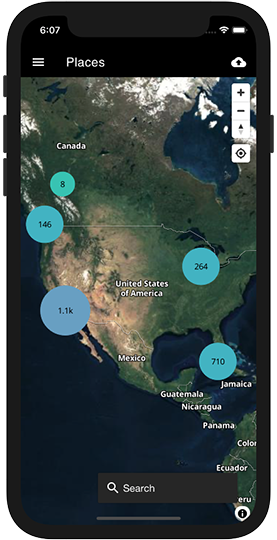
Step-by-step installation instructions for our self-hosted community edition can be found on docs.photoprism.app - all you need is a Web browser and Docker to run the server. It is available for Mac, Linux, and Windows.
The stable version and development preview have been built into a single multi-arch image for 64-bit AMD, Intel, and ARM processors. That means, Raspberry Pi 3 / 4 owners can pull from the same repository, enjoy the exact same functionality, and can follow the regular installation instructions after going through a short list of requirements.
Existing users are advised to update their docker-compose.yml config based on our examples
available at dl.photoprism.app/docker.
Back us on Patreon or GitHub Sponsors
Your continued support helps us provide services like world maps and develop new features. We currently have the following sponsorship options:
- GitHub Sponsors is priced in USD, also offers one-time donations, and takes a small commission for currency conversion as we're based in Berlin.
- Patreon has a higher commission, is priced in Euro, and offers yearly payments. That may be a plus for some.
- Stripe will be available in early 2022, so you can sign up directly in the app without having a Patreon or GitHub account.
- You're welcome to contact us for other options.
Also, please leave a star on GitHub if you like this project. It provides additional motivation to keep going.
Getting Support
Please read the Troubleshooting Guide before reporting problems. If this doesn't help, or you have other questions:
- you are welcome to ask in our Community Chat
- and post your question in GitHub Discussions
In addition, sponsors receive direct technical support via email.
We'll do our best to answer all your questions. In return, we ask you to back us on Patreon or GitHub Sponsors. Think of "free software" as in "free speech," not as in "free beer". Thank you! 💜
When reporting a problem, always include the version you are using and information about your environment such as browser, operating system, installed memory, and processor type.
Roadmap
Our vision is to provide the most user- and privacy-friendly solution to keep your pictures organized and accessible. The roadmap shows what tasks are in progress, what needs testing, and which features are going to be implemented next.
Please give ideas you like a thumbs-up 👍 , so that we know what is most popular. You are welcome to submit specific feature requests via GitHub Issues if you have verified that no similar idea or todo already exists.
Ideas endorsed by silver, gold and platinum sponsors receive a golden label and will be prioritized.
Questions?
Follow us on Twitter or join our Community Chat to get regular updates, connect with other users, and discuss your ideas. Don't be afraid to ask silly questions.
Contributions
We welcome contributions of any kind, including bug reports, testing, writing documentation, tutorials, blog posts, and pull requests.
The Developer Guide contains all information necessary to get you started. Issues labeled help wanted / easy can be good (first) contributions.
Because we want to create the best possible product for our users, we have a set of guidelines to ensure that all source code submissions are acceptable. They include step-by-step instructions for submitting new features, bug fixes, and documentation improvements.
Reviewing, testing and finally merging pull requests requires significant resources on our side. If it's not just a small fix, it can take several months.
Trademarks
PhotoPrism® is a registered trademark of Michael Mayer. You may use it as required to describe our software, run your server, for educational purposes, but not for offering commercial goods, products, or services without prior written permission. In other words, please ask.







