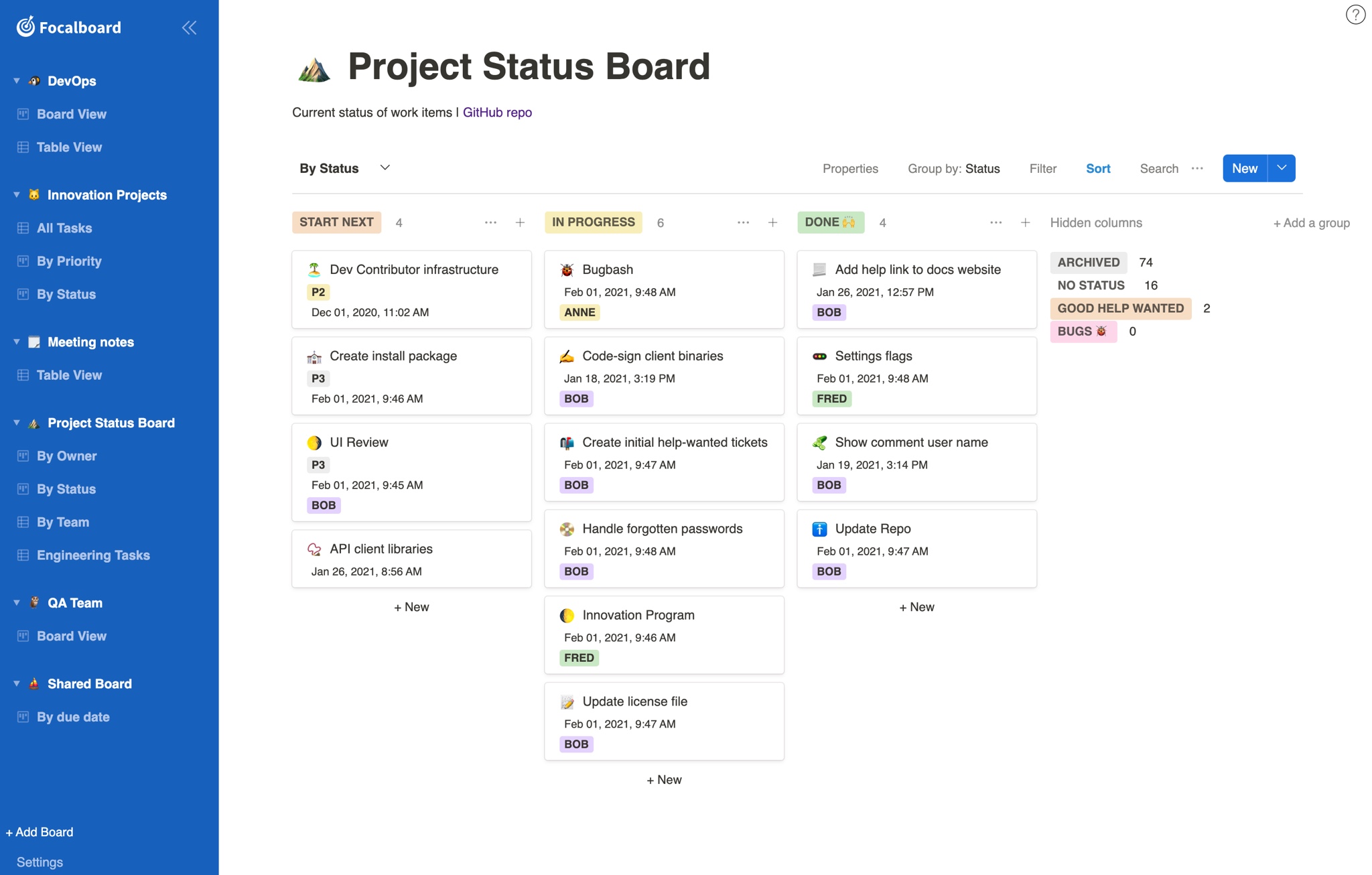* Migrating workspace tree to redux * More changes for use the redux store for boads and views * Taking into account the templates on websocket event updates * Fixing bug on boardTree maintenance * Websocket client now connects once and subscribe/desubscribe on the fly * Including usage of the new websocket client * More work around migrating to redux * WIP * WIP * WIP * WIP * WIP * WIP * Fixing some things * WIP * WIP * Another small fix * Restoring filtering, sorting and grouping * Fixing some other bugs * Add search text reducer * Fixing another drag and drop problem * Improve store names and api * Fixing small bgus * Some small fixes * fixing login * Fixing register page * Some other improvements * Removing unneeded old files * Removing the need of userCache * Fixing comments and fixing content ordering * Fixing sort * Fixing some TODOs * Fixing tests * Fixing snapshot * Fixing cypress tests * Fix eslint * Fixing server tests * Updating the add cards actions * Fixing some tiny navigation problems * Mocking the api calls to pass the tests * Migrating a new test to redux * Adding the card right after the insert of the block (not wait for ws event) * Showing the ws disconnect banner only after 5 seconds of disconnection * Fixing share view * Fix eslint * Fixing problem with sort/groupby modifications * Fixing some details on redirections and templates creation * Fixing small bugs around undo * Fix update properties on click outside the dialog * Improving the column resize look and feel * Removing the class based objects from the store (now they are all plain objects * Fix eslint * Fixing tests * Removing unneeded code |
||
|---|---|---|
| .github | ||
| .vscode | ||
| build | ||
| docker | ||
| import | ||
| linux | ||
| mac | ||
| mattermost-plugin | ||
| server | ||
| webapp | ||
| website | ||
| win-wpf | ||
| .dockerignore | ||
| .editorconfig | ||
| .gitignore | ||
| .gitlab-ci.yml | ||
| app-config.json | ||
| CHANGELOG.md | ||
| config.json | ||
| CONTRIBUTING.md | ||
| Dockerfile.build | ||
| LICENSE.txt | ||
| Makefile | ||
| NOTICE.txt | ||
| README.md | ||
| responsibile_disclosure_policy.md | ||
| server-config.json | ||
Focalboard
Like what you see? 👀 Give us a GitHub Star! ⭐
Focalboard is an open source, self-hosted alternative to Trello, Notion, and Asana.
It helps define, organize, track and manage work across individuals and teams. Focalboard comes in two editions:
-
Focalboard Personal Desktop: A stand-alone desktop app for your todos and personal projects. This is a single-tenant locally run server running Focalboard for optimal speed and performance.
-
Focalboard Personal Server: A self-hosted server for your team to collaborate.
The same MIT-licensed binary powers both desktop and server editions.
Try out Focalboard
Focalboard Personal Desktop (Windows, Mac or Linux Desktop)
Try out Focalboard Personal Desktop by going to the Windows Store or the Apple AppStore, searching for Focalboard and installing to run the compiled version locally.
If you're running a Linux Desktop, download the latest focalboard-linux.tar.gz release, unpack the .tar.gz archive, and open focalboard-app from the focalboard-app folder.
Note: For Windows and Mac users, while we don't yet offer Focalboard Personal Desktop outside of Store-based installs, it is in consideration for the future (please upvote the ticket if you're interested in this addition).
Focalboard Personal Server (Ubuntu)
You can download and run the compiled Focalboard Personal Server by following our latest install guide.
Download the latest server release from GitHub releases
Building the server
Please refer to the Developer's Tips & Tricks for more detailed steps. Here's a summary:
First, install basic dependencies:
- Go 1.15+
- Node 10+ and npm
- Mingw64 on Windows
make prebuild
make
Running and testing the server
To start the server, run ./bin/focalboard-server
Server settings are in config.json.
Open a browser to http://localhost:8000 to start.
Building and running standalone desktop apps
You can build standalone apps that package the server to run locally against SQLite:
- Mac:
make mac-app- run
mac/dist/Focalboard.app - Requires: macOS Catalina (10.15)+, Xcode 12+.
- Linux:
- Install webgtk dependencies
sudo apt-get install libgtk-3-devsudo apt-get install libwebkit2gtk-4.0-dev
make linux-app- run
linux/dist/focalboard-app - Tested with: Ubuntu 18.04
- Install webgtk dependencies
- Windows:
- Open a git-bash prompt
make win-wpf-app- run
cd win-wpf/msix && focalboard.exe - Requires: Windows 10
Cross-compilation currently isn't fully supported, so please build on the appropriate platform. Refer to the GitHub Actions workflows (build-mac.yml, build-win.yml, build-ubuntu.yml) for the detailed list of steps on each platform.
Unit tests
Before checking-in commits, run: make ci, which is similar to the ci.yml workflow and includes:
- Server unit tests:
make server-test - Webapp eslint:
cd webapp; npm run check - Webapp unit tests:
cd webapp; npm run test - Webapp UI tests:
cd webapp; npm run cypress:ci
Stay informed on progress
- Changelog: See CHANGELOG.md for the latest updates
- Developer Discussion: Join the Developer Discussion board
- Chat: Join the Focalboard community channel
Share your feedback
File bugs, suggest features, join our forum, learn more here!
Contributing
Contribute code, bug reports, and ideas to the future of the Focalboard project. We welcome your input! Please see CONTRIBUTING.md for details on how to get involved.