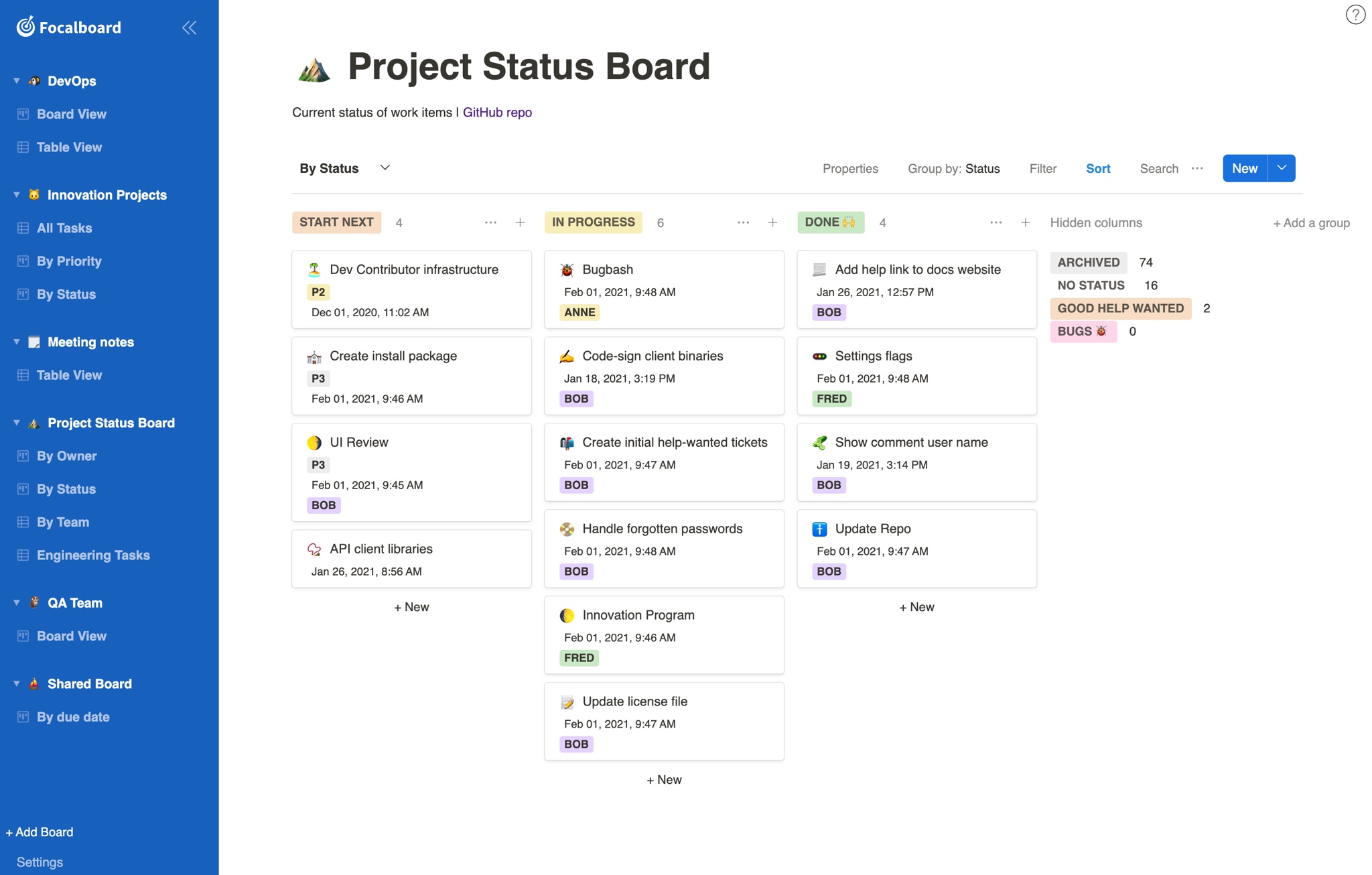Currently translated at 100.0% (255 of 255 strings) Translation: Focalboard/webapp Translate-URL: https://translate.mattermost.com/projects/focalboard/webapp/kk/ Translated using Weblate (Kazakh) Currently translated at 19.6% (50 of 255 strings) Translation: Focalboard/webapp Translate-URL: https://translate.mattermost.com/projects/focalboard/webapp/kk/ Added translation using Weblate (Kazakh) |
||
|---|---|---|
| .github | ||
| .vscode | ||
| build | ||
| docker | ||
| docker-testing | ||
| experiments/webext | ||
| import | ||
| linux | ||
| mac | ||
| mattermost-plugin | ||
| server | ||
| webapp | ||
| website | ||
| win-wpf | ||
| .dockerignore | ||
| .editorconfig | ||
| .gitignore | ||
| .gitlab-ci.yml | ||
| app-config.json | ||
| CHANGELOG.md | ||
| config.json | ||
| CONTRIBUTING.md | ||
| Dockerfile.build | ||
| LICENSE.txt | ||
| Makefile | ||
| modd-servertest.conf | ||
| modd-watchplugin.conf | ||
| modd.conf | ||
| NOTICE.txt | ||
| README.md | ||
| responsible_disclosure_policy.md | ||
| server-config.json | ||
Focalboard
Like what you see? 👀 Give us a GitHub Star! ⭐
Focalboard is an open source, self-hosted project management tool that's an alternative to Trello, Notion, and Asana.
It helps define, organize, track and manage work across individuals and teams. Focalboard comes in two main editions:
-
Personal Desktop: A stand-alone single-user Mac, Windows, or Linux desktop app for your todos and personal projects.
-
Mattermost Boards: A self-hosted or cloud server for your team to plan and collaborate.
Focalboard can also be installed as a standalone personal server for development and personal use.
Try out Focalboard
Focalboard Personal Desktop (Windows, Mac or Linux Desktop)
Try out Focalboard Personal Desktop by going to the Windows Store or the Apple AppStore, searching for Focalboard and installing to run the compiled version locally.
If you're running a Linux Desktop, download the latest focalboard-linux.tar.gz release, unpack the .tar.gz archive, and open focalboard-app from the focalboard-app folder.
Note: For Windows and Mac users, while we don't yet offer Focalboard Personal Desktop outside of Store-based installs, it is in consideration for the future (please upvote the ticket if you're interested in this addition).
Mattermost Boards
Mattermost Boards combines project management tools with messaging and collaboration for teams of all sizes. To access and use Boards, install or upgrade to Mattermost v6.0 or later as a self-hosted server or Cloud server. After logging into Mattermost, select the menu in the top left corner of Mattermost and choose Boards.
See the setup guide for more details.
Focalboard Personal Server (Ubuntu)
You can download and run the compiled Focalboard Personal Server by following our latest install guide.
Download the latest server release from GitHub releases
Building the server
Most development can be done on the Personal Server edition. Please refer to the Developer's Tips & Tricks for more detailed steps. Here's a summary:
First, install basic dependencies:
- Go 1.15+
- Node 10+ and npm
- Mingw64 on Windows
make prebuild
make
Running and testing the server
To start the server, run ./bin/focalboard-server
Server settings are in config.json (or the path specified with --config).
Open a browser to http://localhost:8000 to start.
Building and running standalone desktop apps
You can build standalone apps that package the server to run locally against SQLite:
- Mac:
make mac-app- run
mac/dist/Focalboard.app - Requires: macOS Catalina (10.15)+, Xcode 12+.
- Linux:
- Install webgtk dependencies
sudo apt-get install libgtk-3-devsudo apt-get install libwebkit2gtk-4.0-dev
make linux-app- run
linux/dist/focalboard-app - Tested with: Ubuntu 18.04
- Install webgtk dependencies
- Windows:
- Open a git-bash prompt
make win-wpf-app- run
cd win-wpf/msix && focalboard.exe - Requires: Windows 10
- Docker:
- To run it localy from Offical Image
docker run -it -p 80:8000 mattermost/focalboard- To Build it for your Current Architekture
docker build -f docker/Dockerfile .- To Build it for a custom Architekture (Expiremental)
docker build -f docker/Dockerfile --platform linux/arm64 .
Cross-compilation currently isn't fully supported, so please build on the appropriate platform. Refer to the GitHub Actions workflows (build-mac.yml, build-win.yml, build-ubuntu.yml) for the detailed list of steps on each platform.
Unit tests
Before checking-in commits, run: make ci, which is similar to the ci.yml workflow and includes:
- Server unit tests:
make server-test - Webapp eslint:
cd webapp; npm run check - Webapp unit tests:
cd webapp; npm run test - Webapp UI tests:
cd webapp; npm run cypress:ci
Stay informed on progress
- Changelog: See CHANGELOG.md for the latest updates
- Developer Discussion: Join the Developer Discussion board
- Chat: Join the Focalboard community channel
Share your feedback
File bugs, suggest features, join our forum, learn more here!
Contributing
Contribute code, bug reports, and ideas to the future of the Focalboard project. We welcome your input! Please see CONTRIBUTING.md for details on how to get involved.